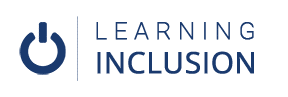Who needs Digital Accessibility?
It is often thought that digital accessibility is for persons with disabilities only. However, on the contrary, when things are made accessible, it helps all users regardless of their ability.
Let’s take example of your mobile phone.
You might have put your mobile now in Vibration Mode to prevent it from disturbing you during this course. But do you know that, Vibration mode in mobile phone was first designed for people with hearing impairments. We all use it today, though.
Similarly, have you ever typed in your mobile phone or given it a command just by speaking or voice. If you ask me, I do that every day. Each morning, I ask my phone what’s the weather is like or the latest news by voice and it answers back. This technology is called Text to Speech and it was originally designed to assist persons with visual impairment. But it is helping us all.
Let’s talk about a more common example. When watching a movie or video in other languages (or sometimes even in the language we understand), we use subtitles to understand the content better. The same subtitles also help us to understand video when we are watching it in a noisy place, like an airport. The subtitles were also first developed to help persons with hearing difficulties to access audio or video content. But we love it, don’t we?
Summing Up
Digital Accessibility is guided by the principle of Universal Design. Thus, this make the product, services or in our case, documents more usable to all users. Accessible Digital Documents have features like proper structure, description of used graphics and balanced use of color combination. These features make sure person with disabilities can use them, and at the same time, provides better user experience for all other users.