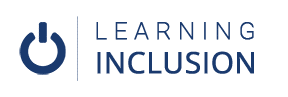Proper Use of Bullet and Numbered List
We will learn about Proper Use of Bullet and Numbered List in this chapter.
Many times we use lists in our documents; however, most of the time, they are not accessible.
For the proper use of lists, select the lists and choose the appropriate List option from the Order Lists. If you want to choose another Style of List, you can go to Lists setting and choose anyone you wish to add. In the same way, you can make the accessible list for the Number lists for which you have to choose the style from the Number list. If you want to change the list style, you can choose it from the Number List Setting.
While working in the Google Docs, you can choose the appropriate accessible lists for both Order lists and Numbers lists and change its style as your wish like in the MS Word.
In this way, we learnt to use the lists properly and make the document accessible in this chapter.