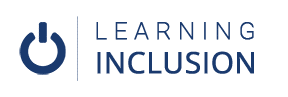Heading Styles and Document Structure
Introduction
Heading Styles and Document Structure are often used in headings and sub headings of our document.
For example, we apply bold styling and slightly increase the font size of the word or the title in different parts of our documents to create these headings.
However, the accessibility of our documents depends upon how we create and use such headings.
According to international standards, there are six levels of headings. Among them the top or the largest heading is known as Heading 1 or H1 and the last one or the smallest is called Heading 6 or H6.
Based on this same standard, software like Microsoft word and Google Docs have developed similar Heading styles in their system.
Using Heading Styles
We always need to be conscious where to use different level of headings while adding heading style in our documents.
For an example, look at this image where you can see proper use of different level of headings. The title of the content has heading 1 and it has one child which is Heading level 2.
Similarly, the child of Heading level 2 are kept under Heading 3. In this way, we can use different levels of headings properly. You will be clearer about its application when we practice this in coming lessons.
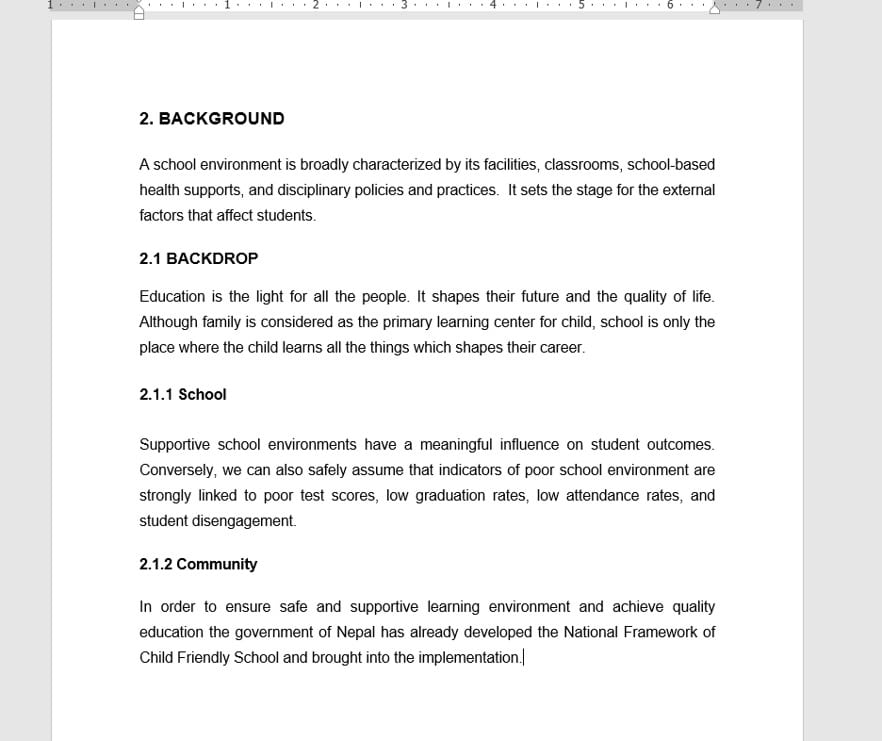
Document Structures
The process of dividing the documents in different parts/sections with the proper use of Headings or subheadings is called document structure. This kind of document structure helps the users who use assistive technology like screen reader, to understand our document and access its various part easily.
If the documents are not well-structured, they have no other easy option except reading or using such documents as a long section.
Similarly, such kind of well-structured documents are not only helpful for screen reader users, but it is easy for the other users as well. Other users can also find the section they need from our document by looking at it once. Therefore, it is accessible and good for all of us.
Summing up
Any title of the document can be made heading and subheading by using a simple feature of Microsoft word and Google docs. The proper making of heading and subheading not only makes our document accessible, but it also helps other users to use our documents efficiently. Therefore, lets always use the proper method while making a title as a heading or subheading in our documents.