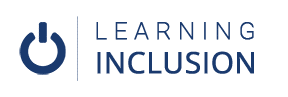Write Nepali Text in Accessible Way
In this lesson, we will discuss about existing system used for writing Nepali text in documents and how can we write Nepali in accessible way.
There are basically two ways of writing Nepali in our documents.
- Use of Nepali Fonts like Preeti or Kantipur
- Using Nepali Unicode System
Now, let us discuss in detail about these two systems.
Using Fonts
Many of us feel easier and comfortable to use the Nepali Fonts such as Preeti, Kantipur etc. to write Nepali because this process has been in use for many years. Unfortunately, Nepali text written using the fonts are not accessible to those users who uses assistive devices like Screen Reader. We will discuss in detail about both Assistive Devices and Screen Reader in later chapters. For now, just understand they are example of additional devices used by some users to access computers.
While writing Nepali using those these traditional fonts, the Nepali text seen on the screen is just a graphical representation of nepali character. For example, while using popular Nepali font called Preeti, we can write nepali letter क by pressing the letter “s” in the keyboard. While doing so, even if we can see the letter “क’ in screen, the computer system and all the associated programs understands it as “s”. Thus, when we write Nepali using these fonts, the users who uses computer without seeing the screen like those with visual impairment will also perceive these words as jumbled English letters – which is totally inaccessible.
Unicode System
On the other hand, if we use Unicode System to write Nepali text, the computer systems will also read it as Nepali language. This is because Unicode System is not just a font; rather it is the Nepali language package and we should install it like other software in our computer.
In the course materials sections: we have shared links to download and install Nepali Unicode system in your computer.
While using Unicode System, we can type the same text in variety of ways – depending upon the Keyboard layouts we are using. For example, there is Traditional Unicode layout which is designed for those users who are familiar with using Preeti fonts and uses similar keystrokes to type Nepali. Then there is, Romanized Keyboard Layout, where we can type Nepali by pressing letters matching its Nepali pronunciations or spelling. Using this layout, we can type the word “नेपाल” by pressing “n,e,p,a,l”.
Also, for those who don’t have Unicode installed in their computer system, there are online tools, where can just type whatever text is needed using English letter and the system will generate the Nepali text accordingly which can be then copied and pasted in the document. In addition, there are also free online tools that help you to convert text written using traditional fonts to Unicode System. We have provided links to some of these tools in the Materials Section.
Summing up
We can write Nepali easily using one of the various layouts of Unicode System and the generated text is not only shown as Nepali letters in screen but also understood as Nepali language by Computer System. So, writing nepali text using Unicode system in our documents ensures they can be read out by all users including those using additional devices.
Therefore, let’s always Unicode Nepali System for generating Nepali text.