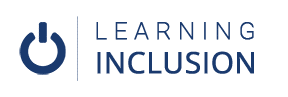Setting Correct Reading Order (Powerpoint)
Slide Reading Order
Reading orders indicates the way of reading the contents included in the slides with the use of screen readers. Those who can directly see in the screen can easily understand the orders of the contents presented in the slides through visual image and symbols but those who use assistive technologies, specially blind users who use screen readers, have to depend on the screen readers to understand the contents of the slides. In this situation, If the screen readers read out the slides without reading orders, they can’t get the proper ideas and we can’t consider it being accessible.
Proper Reading Orders
We have already got the idea that we need to use appropriate Slide Layouts for the proper reading orders. Only after then, the screen readers read out the Title of the slide as first and read out the contents of different place holders and other contents included in the slides in their respective orders.
But, we have to keep in mind these all things while making the slides.
It is not sure that All the time we have put our contents in reading orders. Sometimes, we feel something is missing in our slides and we edit our slides. At that time, the reading orders might have been fragmented. Therefore, we have to once check out the reading orders whether the screen readers read it out in order or not.
Checking Reading Orders
To check Reading Orders, you have to click on the Selection Pane which you can see in the Lists of Arrange Icon located in Home Tab. Then, you can see the Selection Place on the right side of the screen where you can see the lists of all the contents of those slides. When you click any content in the lists, you can see that content being highlighted in the main slide area. The screen readers read out the lists from button to top and it is exactly the reading orders of any slides. Therefore, you have to click every list and check their reading orders. If you find any contents not being in order, you have to correct them.
Correcting Reading Order
If you find out that reading orders is incorrect after checking the reading order, now, you can drag that content and put it in respect order.