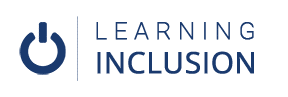Making Hyperlinks Meaningful in Spreadsheet
Here in this chapter, we will learn how to make the URL meaningful and ensure accessibility.
To make the URL meaningful, first, you have to give appropriate Cell Style. For this, select the URL, go to cells style, and choose Hyperlink.
Keep in mind that we should write a meaningful name for these URLs for which select the URL, do right-click and go to Edit Hyperlink and click on Text to Display. Now, you will write the name for the URL. For example, if you have the link of Coronavirus Data of Nepal, you can write the Government of Nepal Ministry of Health and Population.
If you write something in Screen Tip, that will also add value for accessibility. In ScreenTip, you can write – it is the Coronavirus Data of Nepal.
Now, let’s do the same task in Google Sheets.
Here as well, you can select the URL, go to Edit Link and write the appropriate name for that URL.
In this way, here, we learnt how to make URLs meaningful and make the MS Excel and Google Sheets accessible.