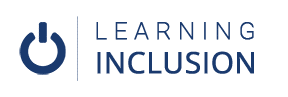Making Hyperlinks Meaningful
Making Hyperlinks Meaningful
Here in this chapter, we will learn how to make the links/URL meaningful and accessible that are included in our word documents. The screen reader software reads the links/URL character by character if we haven’t made it meaningful. We can give an appropriate word or write the name for this link/URL so that it is meaningful as well as accessible.
To make the Hyperlink meaningful, first, select the URL and do right-click and click on the link option. There you will see the dialogue box. In the dialogue box, you will see Text to Display, where you have to write the appropriate words/names matched for the URL.
You should write the full text and create the link for Email address. Only after then, the screen reader software will understand that it is the link for the Email address.