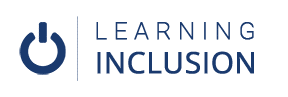Creating Accessible Documents Using Microsoft Word and Google Docs
Welcome to Lesson 3 of this course. We would like to congratulate you for completing lesson 2 successfully.
In the last lesson , we learnt about different accessibility features of digital documents theoretically. Now onward, we will learn practically how we can apply those learning and make our documents accessible by using different software.
In this particular lesson, we will work in Microsoft Word and Google Docs. These are the most popular word processing and document creation software used today globally. We will learn how to apply accessibility features such as adding ALT text in graphical materials, Document structures and heading style, meaningful hyperlinks, bullet/numbered lists etc in those software so that our documents can become accessible for all.
This lesson will be more skill oriented and will guide you step by step. So, we kindly request you to practice yourself along with following the contents.
Let’s get started.